To perform upgrades of a Citrix Command Center build or version (Windows) browse to the Citrix website and download the appropriate upgrade/service pack you want to upgrade to.
Note: Command Center is now End of Life. NetScaler MAS is the replacement https://jgspiers.com/citrix-netscaler-management-analytics-system/
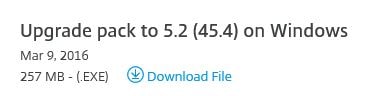
Firstly once the service pack is downloaded and you are ready to upgrade, stop the Citrix Command Center service
Then, on your Command Center server run the downloaded media pack. Click Next.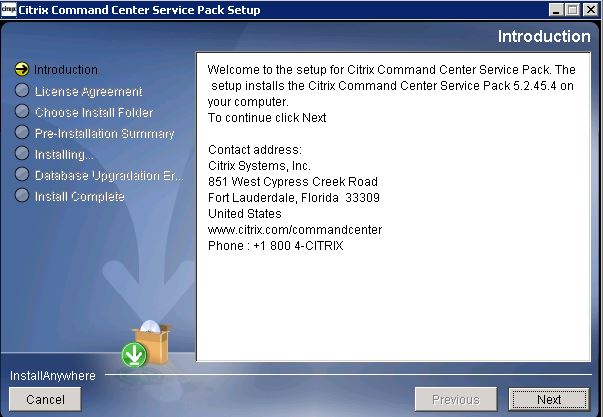
Accept the License Agreement and click Next.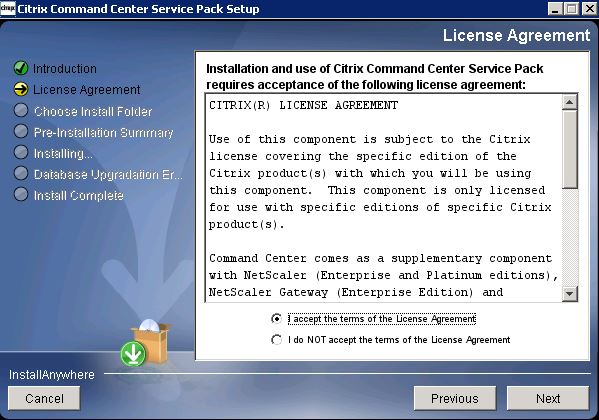
Click Next.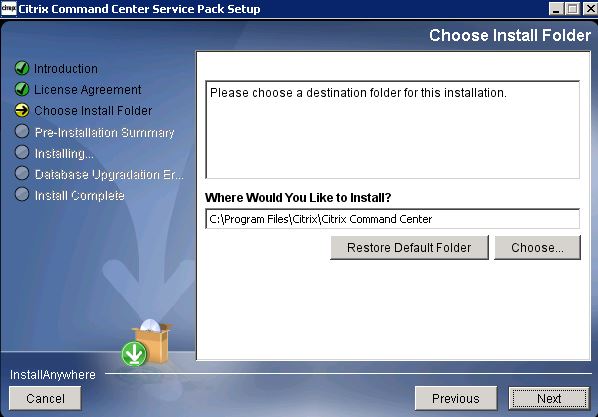
Click Install.
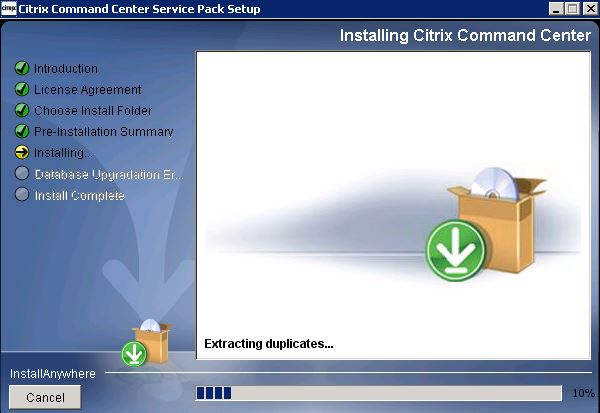
Click Done. Start the Citrix Command Center service.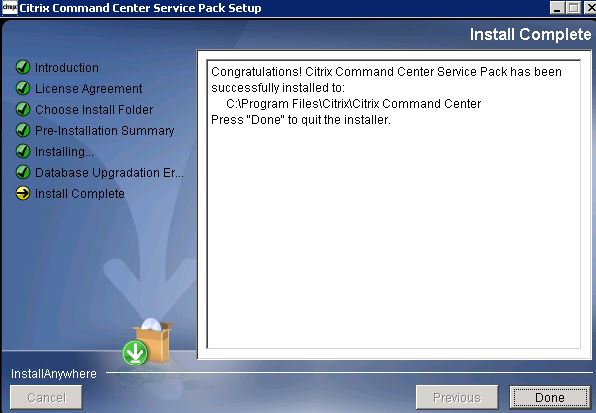
At this stage Command Center should now be upgraded to the new build. Read the Product Documentation before performing an upgrade. For example, if upgrading from Command Center 3.x to 5.2 you cannot upgrade directly and must firstly upgrade to release 4.0.
Note: You cannot downgrade once upgraded. Take Virtual Machine snapshots or machine backups in the event you need to perform a rollback.