There are multiple ways to perform backups and restores on NetScaler. Usually you perform those backups for disaster recovery if the NetScaler corrupts, or you are performing an upgrade to NetScaler. You can manually backup and restore NetScaler configurations using the GUI, CLI, or you can use Citrix Command Center and NetScaler MAS to perform automatic backups and manual restores.
Backup and restore using GUI and CLI.
Navigate to System -> Backup and Restore -> Backup.
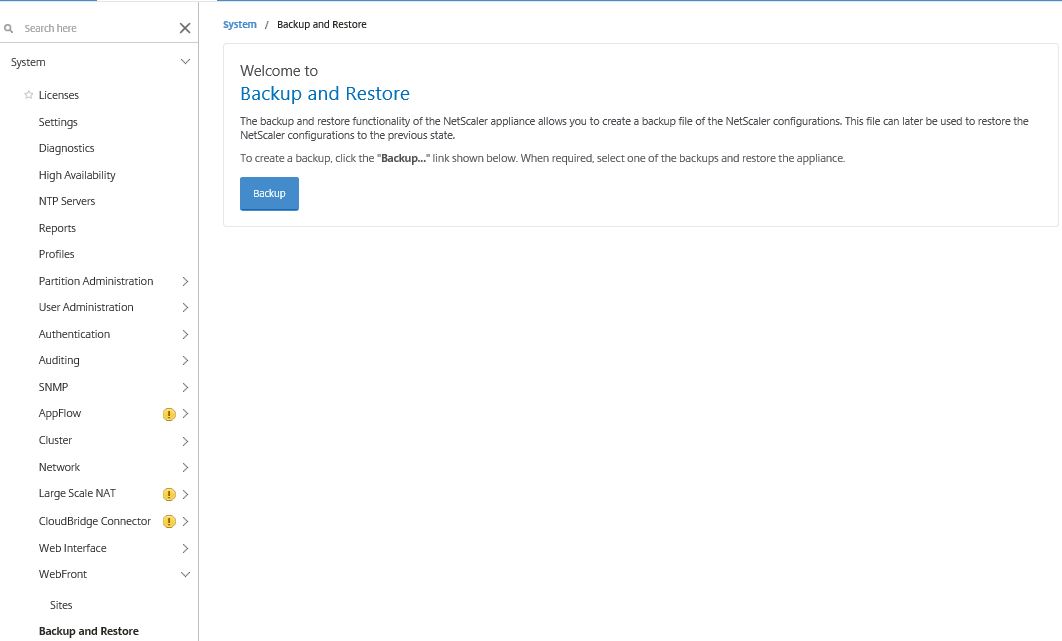
Specify a name for the backup and either Full or Basic backup.
Basic: Backs up configuration files only. These are the files that will change most often so you should consider frequently taking a basic backup of the NetScaler:
Folders and files that are backed up include /nsconfig/, /var/, /netscaler/, ns.conf.
Full: Backs up the same data as a basic backup however captures additional files that are less frequently updated:
Folders and files that are backed up include /nsconfig/, /var/, Certificates, License Files.
For a full list of what is backed up see http://support.citrix.com/article/CTX200418.
Click Backup.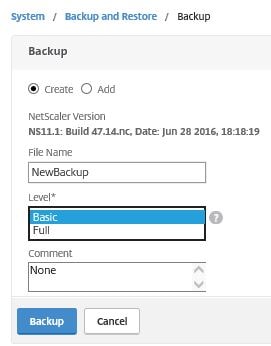
After a few moments the backup file will appear as below.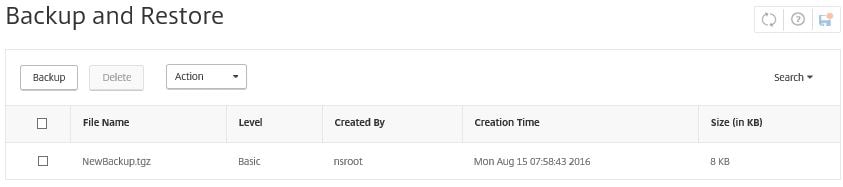
Clicking on the Action button allows you to download the backup file to local HDD or perform a restore using this backup file.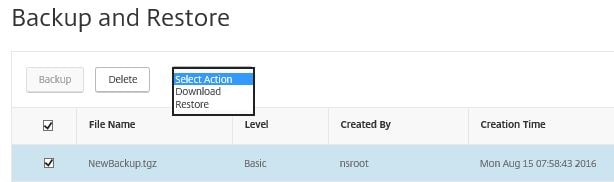
Backups are stored in /var/ns_sys_backup/ on NetScaler. 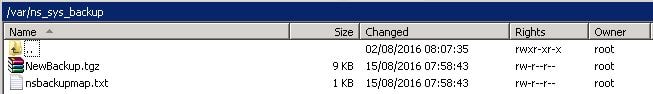
To perform a backup using the CLI, run command create system bbackup “backupname” -level Basic/Full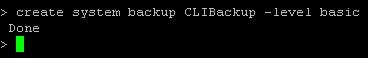
You can specify Full or Basic and write a comment using the -comment switch.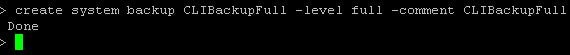
The new backups are now within the backup directory.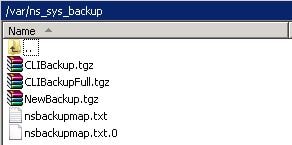
The backups also show within the GUI.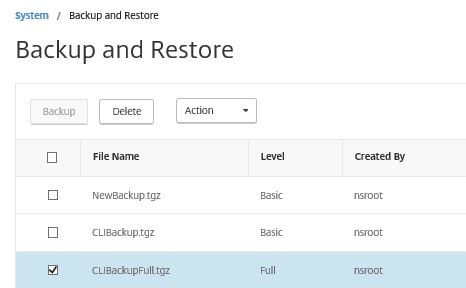
Run show system backup using CLI to get a list of backup on NetScaler.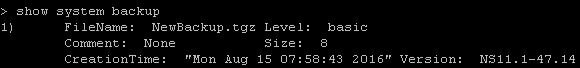 To restore NetScaler to a previous backup, run command restore system backup “backupname”.
To restore NetScaler to a previous backup, run command restore system backup “backupname”.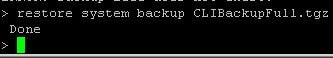
Now run reboot -warm, this performs a warm reboot of the NetScaler at which stage the restore will execute.![]()
You can also restore via the GUI. By default before a restore a backup is performed on the NetScaler. You can skip the backup by checking the Skip Backup box. Click Restore.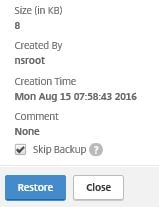
Navigate to System -> Reboot.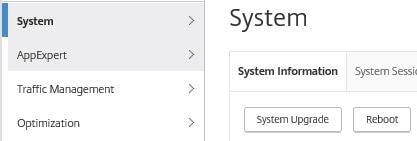
Check Warm reboot and click OK.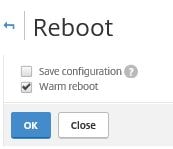
Backup and restore using Citrix Command Center.
Citrix Command Center downloads NetScaler configuration, licence files and SSL certificate files from each discovered NetScaler and stores these files in the CCC database. As a NetScaler device is discovered or a rediscovery takes place, backups of the discovered/rediscovered device are also performed. By default backups are performed every 12 hours and a maximum of 50 backups are stored within the database.
To edit the backup schedule and frequency, navigate to Administration -> Inventory Settings.
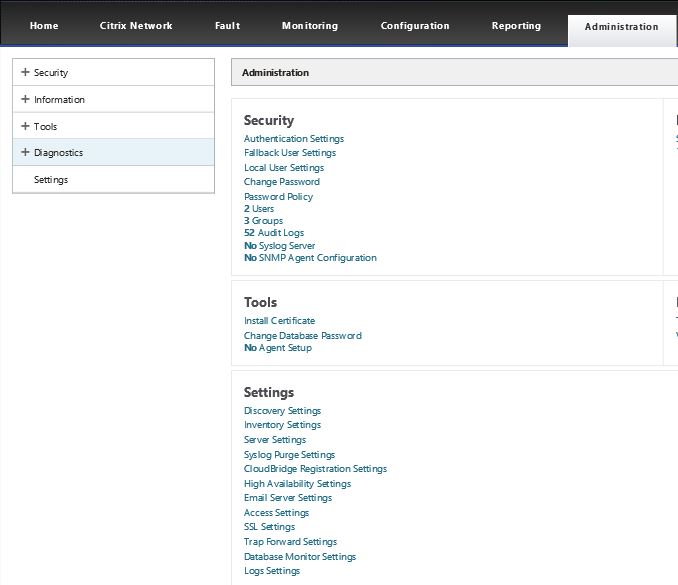
As you can see below the archive interval is every 12 hours and the numberr of previous backups to retain is 50. You also have the check box to enable archiving once a Save Config trap is received by Citrix Command Center from the NetScaler appliance.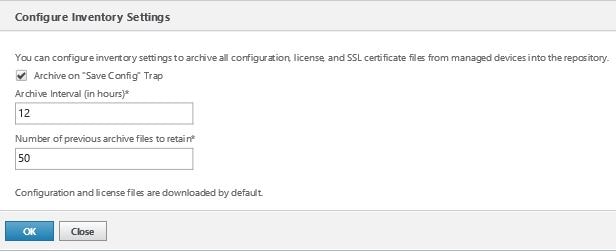
To view backups of a NetScaler appliance, navigate to Citrix Network, click on your NetScaler and click Details.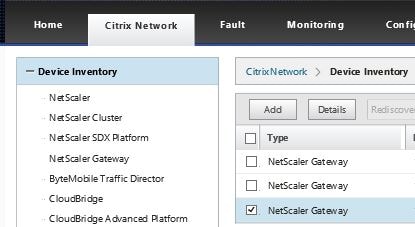
A new window pops up and at the bottom you will get a list of all the current backups. The date, time, and comments section give additional information such as the backup was created at the scheduled time.
Select a backup file and click Download -> OK to save a backup to your local machine.
To perform a manual backup, click Backup Config -> OK.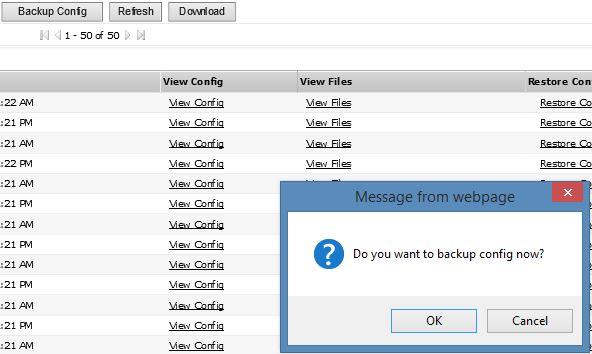
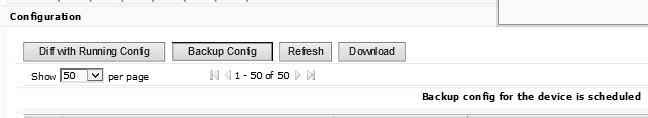
After a few moments you will see the newly created backup. Notice the comments indicates the user requested this backup which is correct.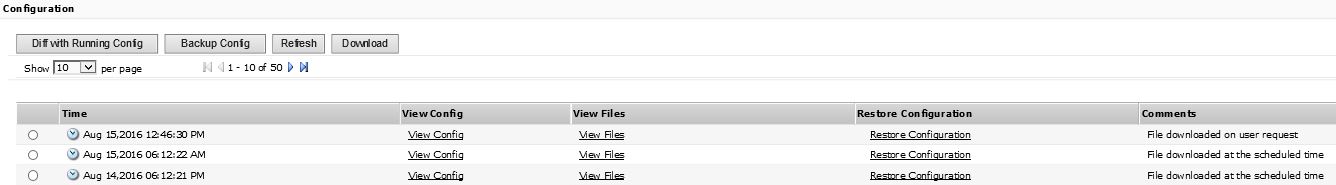
To restore a NetScaler using a backup created with Citrix Command Center select a backup file of your choice and select Restore Configuration.
Click OK. The restore takes place and you will have to restart NetScaler using GUI or CLI.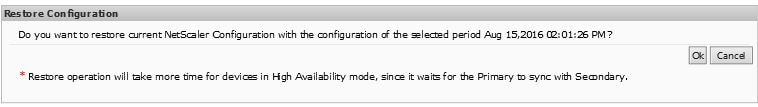
Backup and restore using NetScaler MAS (Management and Analytics System).
NetScaler MAS is the newest platform to automate, manage, orchestrate and monitor appliances such as the NetScaler. It is seen as the replacement to both Citrix Command Center and NetScaler Insight Center. As a result it can perform many of the functions that you were familiar with on CCC/NSIC. Navigate to System -> Instances Backup Settings.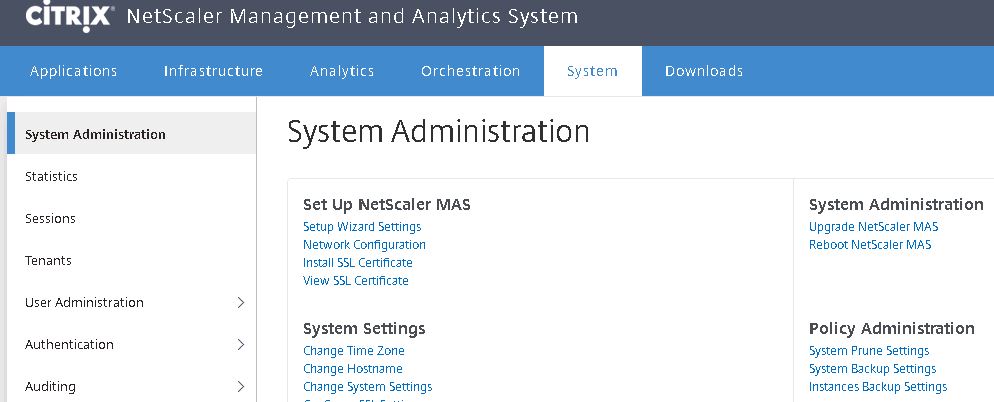
For any instance adding to NetScaler MAS, a backup is by default going to be taken every 12 hours and a single copy will be kept. You have the otion to password protect all backups using a password of your choice. You also have the option to modify the backup interval. From what I believe, the maximum number of backup files to retain is 3 however this is not something I can confirm at this stage.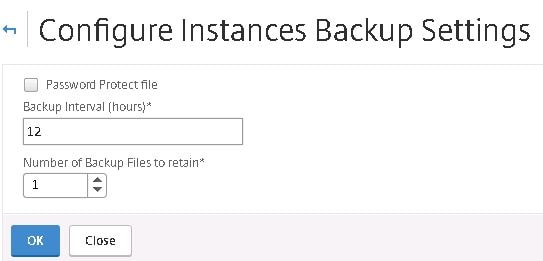
To view or create a backup of an instance, navigate to Infrastructure -> Instances and select of your NetScaler then click View Backup.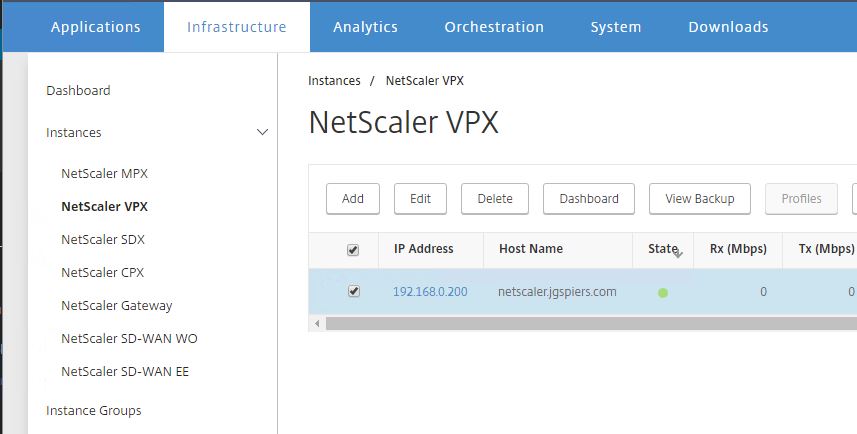
As yet, no automatic backups have been performed. To create one click Back Up.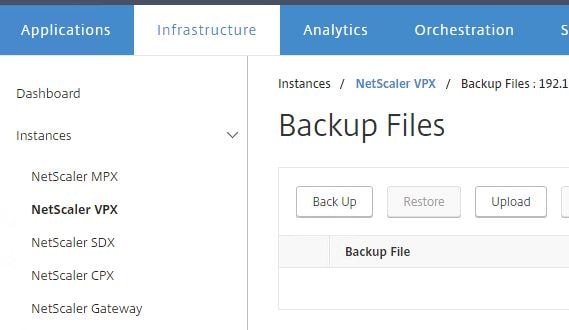
Specify to password protect the file. If you had of specified a global password under System -> Instances Backup Settings you would have the option to use that. Click Continue.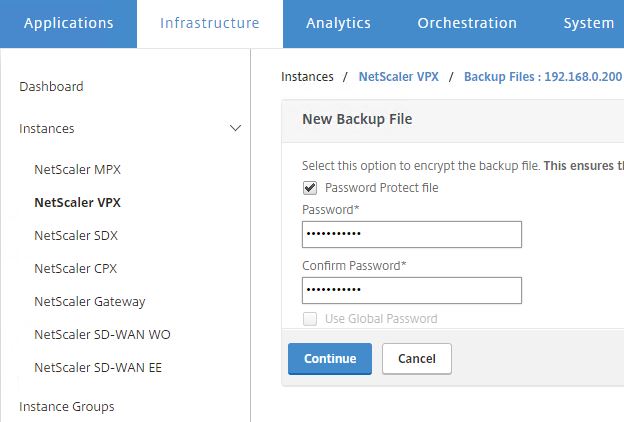
The new backup has been successfully created.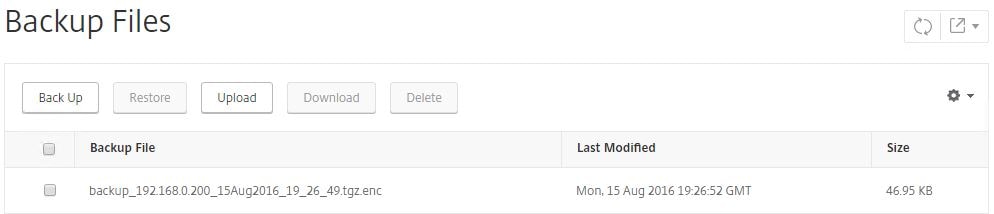
![]()
To restore check the backup file and click Restore -> Yes.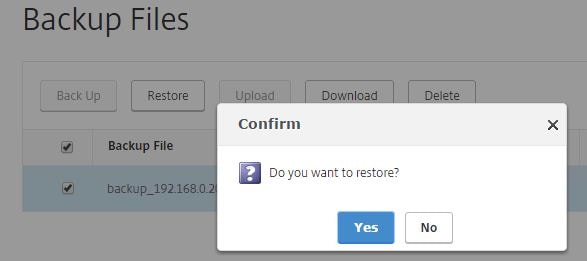
Specify the backup password you used when creating the backup, click OK.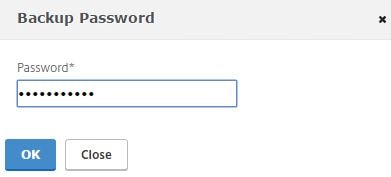
You get a nice GUI view of the restore progress plus the NetScaler is automatically restarted for you.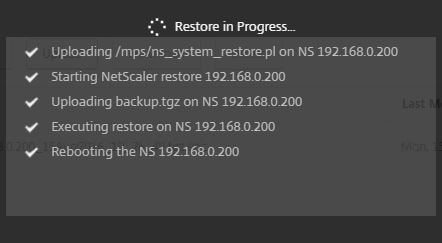
Note: Do not modify backup file names or modify the contents of the backup as it will invalidate the backup file and cause restores to fail.
Muhammad
November 30, 2016Hi There,
Good work.
In case of SDX, with a PBR for Management Access configured on the VPXs, the restore process from SVM doesn’t seem to be working. We have to manually edit the backup to remove the PBR and then try. Any specific suggestions here.
(In case of RMA, we need the SDX to be built quickly so really need the Restore process to work.)
Thanks
George Spiers
November 30, 2016What are you trying to do, restore the SDX appliance or an individual VPX instance?
Are you using MAS to do the restore or SVM?
Bhavani Jajam
February 21, 2017Hi George,
Is it possible to backup entire SDX from CC?
George Spiers
February 25, 2017I’m pretty sure you can back up the SDX config from CC.
MUHAMMAD ALI JINNAH MOHIDEEN PATHUSHA
April 3, 2017Sorry about the delayed reply, I was trying to Restore the VPX instances using SVM. Any ideas?
George Spiers
April 3, 2017Have a closer look at the PBR. The SVM must be receiving some sort of blocked communications when trying a restore. Have a look for any relevant logs https://docs.citrix.com/en-us/sdx/11/using-logs-to-monitor-operations.html
Scott
October 10, 2017George I need to update the SDX hardware. I need to move several instances from the old SDX to the new one. Would you recommend a backup from one to a restore to the new one after it is up and running, licensed and certs added? Or is there another way to migrate the VMs that would be easier? Does that work or is it better to copy the nsconfig and create a new instance and load it?
Thanks,
George Spiers
October 11, 2017Hi Scott. I would take the ns.conf approach on new instances built on your new SDX. Copy SSL files beforehand to the new instances then copy ns.conf to new instance, shut down old instance and reboot new instance so ns.conf is loaded in to memory.
Chase Mixon
February 1, 2018I know this is an old thread, so I apologize, I have an old NSGateway and I have installed a new one, is there any way to backup the config and restore to the new NSGateway? I don’t want to have to deal with the certificates or configuration of the new box.
George Spiers
February 1, 2018You can WinSCP to the old box and copy the certificates and ns.conf, then edit the ns.conf to replace old IPs with new then copy that plus certificates to the new box.
Anonymous
February 12, 2018Thanks, sorry for the late response, I found out later I could just upgrade the deployment I had, to the latest version, and it worked.
Pingback: NetScaler Security for the XenApp Dummy - Part 2: Design
Krzysztof
December 12, 2018Hi George,
I know it’s been posted couple of months ago but I have small issue.
What you say here is all correct and as long as you have access to NetScaler you can back it up but what if NetScaler fails. You won’t be able to back it up and if you didn’t make backup just after you made changes (as most of us do) you won’t be able to restore to the latest version of NetScaler settings.
My question is: Is there a way to automate NetScaler configuration backup to run it once a day/or week/or month and copy file to the shared location? I am not Citrix CLI guy but I know it’s possible with MS powershell to script similar thing on Windows.
Thanks
Krzysztof
George Spiers
December 12, 2018Hey – you could use Citrix ADM (formerly NetScaler MAS) which automatically backs up Citrix ADC.
https://jgspiers.com/citrix-netscaler-management-analytics-system/#Instance-Backups
Rajeev kumar Mandal
March 2, 2022Hi George,
I need brief idea about the Citrix device and function, Can you provide me the link for the same so that I can got some Idea about NetScaler.
Pablo
September 24, 2019Hi
I don’t know how to make a scheduled backup to another server in version 10.5. Can you help me?
I am not able to see the option either by web interface or by CLI.
Best regardas
George Spiers
September 29, 2019Update to supported version of ADC. You can use MAS to schedule remote backups.
Gregor
November 21, 2019Hi George,
Just a note. I don’t think you can perform a manual restore using a backup file which was taken with MAS/ADM. The restore “succeeds” but nothing is actually restored. The restore has to be performed with the MAS/ADM which performed the initial backup.
Cheers,
Gregor
Pingback: Netscaler Config - How To Download Netscaler Backup Files - Support - Citrix
Shahi
February 18, 2021Hi George,
we are having VPX appliance, before upgrade of vpx appliance we have taken the full backup of netscaler & download that on our local machine. After upgrade our vpx appliance is not coming up and we want to restore the netscaler from the backup file which is in our local machine can we do that & how ?
Thank you.
John
June 23, 2021Hello all, after perform a restore system become in cleaning configuration, but never ends tasks:
NetScaler SDX(14020)
Cleaning configuration
Please wait…
Appliance will be rebooted once restore is complete OK
Initializing restore operation OK
Extracting backup file OK
Cleaning configuration PROGRESS (NEVER ENDS)
Restoring default interface configuration OK
DO you know what we need to do to resolv this issue:
Pingback: Backup Netscaler Config - SecuredGuide
Rajeev kumar Mandal
March 2, 2022Hi George,
I need brief idea about the Citrix device and function, Can you provide me the link for the same so that I can got some Idea about NetScaler.