List of the different types of data you can log with Receiver for Windows.
General Receiver Logging
Add the following values to HKLM\Software\Citrix\ (32-bit) or HKLM\Software\WOW6432Node\Citrix\ (64-bit):
- DWORD ReceiverVerboseTracingEnabled = 1
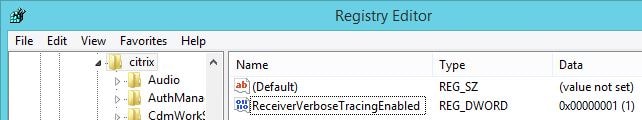
When you stop and start Receiver a Receiver_.log file will be created in %USERPROFILE%\AppData\Local\Citrix\Receiver\.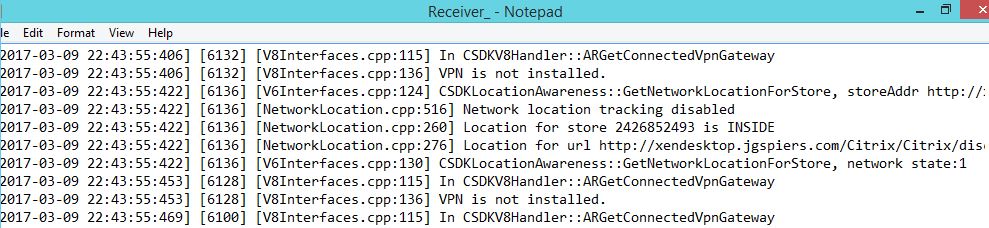
Single Sign-On Logging
You can enable SSON logging which may help in identifying an issue with single sign-on.
Add the following values to HKLM\Software\Citrix\Install\SSON (32-bit) or HKLM\Software\WOW6432Node\Citrix\Install\SSON (64-bit):
- REG_SZ DebugEnabled = true
- REG_SZ LogPath = Path location

When you log off and on again log files will be created relating to SSON in the path you specified.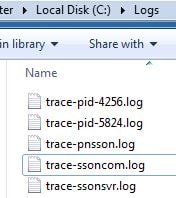
The trace-pnsson.log file shows information such as the credentials captured and packaged by SSON.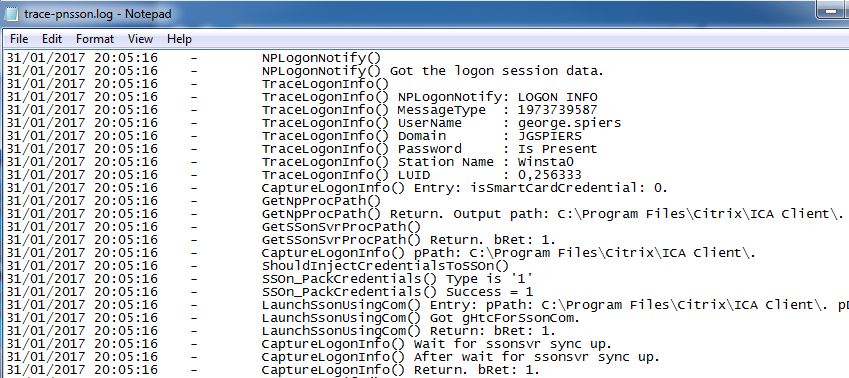
Authentication Manager Logging
Add the following values to HKLM\Software\Citrix\AuthManager (32-bit) or HKLM\Software\WOW6432Node\Citrix\AuthManager (64-bit):
- REG_SZ LoggingMode = Verbose
- REG_SZ TracingEnabled = True
- REG_SZ SDKTracingEnabled = True
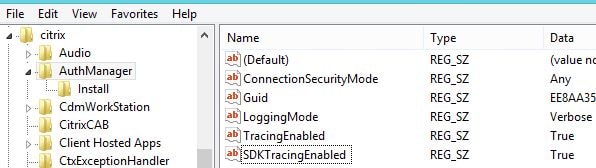
When you stop and start Receiver log files will be created within the sub-folders that are present under %USERPROFILE%\AppData\Local\Citrix\AuthManager\.
Self-Service Plugin Logging
Add the following values to HKLM\Software\Citrix\Dazzle\ (32-bit) or HKLM\Software\WOW6432Node\Citrix\Dazzle\ (64-bit):
- REG_SZ Tracing = True
- REG_SZ AuxTracing = True
- REG_SZ DefaultTracingConfiguration = global all -detail
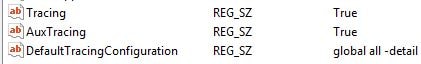
When you stop and start Receiver log files will be created within the sub-folders that are present under %USERPROFILE%\AppData\Local\Citrix\SelfService\.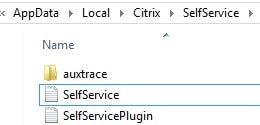
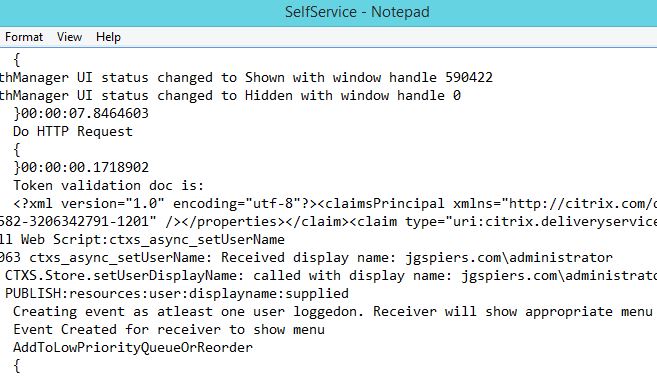
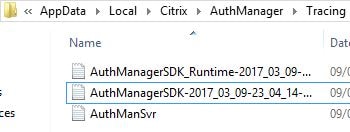
gingercrain
April 14, 2017If you are going for best contents like me, just go to see this website everyday since it presents feature contents, thanks