Felt it would be good to blog about a recent problem which had me head scratching for a bit. It happened on a XenApp 6.5 environment running 2008 R2 shared desktops. This issue however could appear on other Citrix platforms as it turns out it was a Microsoft issue. It also is not very well documented from a resolution standpoint.
It’s great fun when you provision brand new Windows 2008 R2 servers, install patches, install App-V, then realise no App-V applications will launch. Great.
To cut the story short after some digging I realises App-V was working perfectly through console (vSphere) but not when you launched an application when logged on to the desktop via RDS or Citrix. It would return the below error:
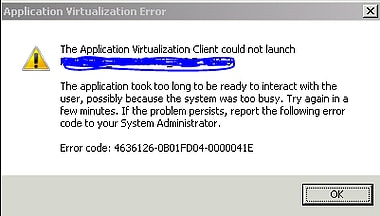
Search results on the error message would yield the following: https://support.microsoft.com/en-us/kb/2195120
Reading through the KB:
“When an App-V enabled application is started, the client tries to detect when the application is ready to interact with the user. In some applications (for example certain Java based applications) this detection fails. After 10 minutes a timeout is triggered and the client assumes that something went wrong during the launch and terminates the application.
This detection feature can be disabled by changing the SUBSYSTEM tag from windows to console in the package OSD files. To resolve this issue, change the <SUBSYSTEM VALUE=”windows”/> XML tag in the .OSD file from windows to console. This change will need to be implemented on every OSD file in the package.”
This made some sort of sense compared to what I was seeing with the windows and console modes, but I wasn’t keen on going around editing OSD files considering these OSD files didn’t just serve the Citrix environment. I thought there must be an easier way to change how the Citrix machines launched App-V applications.
I then came across this article: https://support.microsoft.com/en-us/kb/2984972 which states After you install this security update, virtualized applications in Microsoft Application Virtualization (App-V) versions 4.5, 4.6, and 5.0 may have problems loading.
The KB article is calling out security update KB2984972 which I had indeed installed on my Windows 2008 R2 servers. It seemed this update was causing the problem.
To fix, I created a new vDisk maintenance version and created the below key for all supported x64-based systems, based on the advice from the KB.
Registry Key: HKLM\SOFTWARE\Wow6432Node\Microsoft\SoftGrid\4.5\SystemGuard\ObjExclusions
Value Name: 95 (or any unique value)
Type: REG_SZ
Data: TermSrvReadyEvent
![]()
And there we go. Problem solved.